how your nonprofit can keep calm & stay productive working from home during coronavirus (COVID-19)
A few weeks ago we shared our Remote Working Toolkit For Nonprofits During Coronavirus (COVID-19)— a roundup of tools, tips, and considerations for suddenly shifting your organization to working from home. As you continue to shift to working remotely, you may be facing an overwhelming number of emotional and logistical challenges due to the coronavirus pandemic. If you’re wondering how to remain productive while working from home so you can keep doing the important work of your nonprofit, read on.
The team at Sertus Partners has shared a 4-part series covering how to establish a daily routine, manage a remote team, set up a productive home work environment, and decide what tools to consider for your nonprofit. We’ve rounded up an overview, with links to slides and videos below.
1. Daily Routine
- Establish your intentions for this period of time
- Identify your daily/weekly needs and goals
- Design a morning ritual to set yourself up for success
- Create your daily schedule
- Using tools
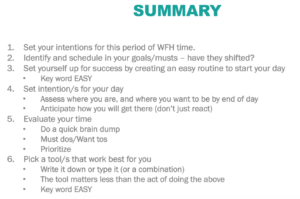
Productivity Series – Daily Routine Slides, Video, and “Create Your Day” PDF.
2. Managing a remote team
- Define goals and expectations
-
- Assess team capacity.
- Develop team vision statement.
- Re-assess plans with a dose of reality.
- “Publish” goals and expectations
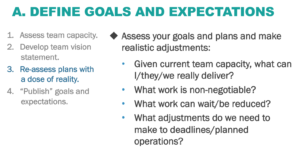
- Establish a clear communication plan
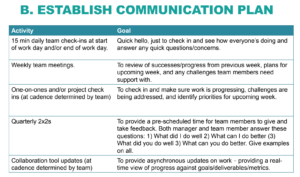
- Set up asynchronous tools for progress tracking
- Find a way to connect
Productivity Series – Managing a Remote Team Slides and Video.
3. calm and productive home work environment
- Assess your needs
-
- What do I need to feel calm and focused?
- Identify your distractions/annoyances
- Dedicate a space
- Assess your space
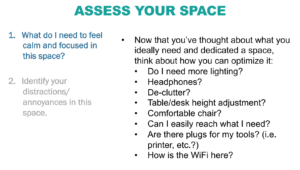
- Design your space

Productivity Series – Home Work Environment Slides and Video.
4. Collaboration tools
Assess your organization’s specific needs:
- How many users will be in the system?
- What information do we need to update each other on regularly? Why?
- What will we do with this information once we have it in the system? Do we need to analyze it at a later date?
- What workflow will we use to update/review this information?
- How often will we expect our team to update this information?
- How often will managers/team review this information?
- Will we still need this tool after this period of time?
- What tools are we already comfortable with and currently using?
- Can we extend those tools to meet our current needs?
- What is our budget?
- How quickly do we need our team using this tool?
- What adoption challenges do we anticipate with team members?
- What kind of training should we offer?
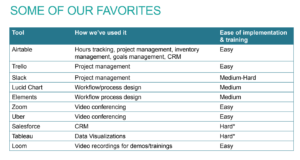
Productivity Series – Collaboration Tools Slides and Video.
ADDITIONAL RESOURCES FOR NONPROFITS DURING CORONAVIRUS (COVID-19)
- Coronavirus Resources For Nonprofit Leadership – We’ve gathered resources from top nonprofit leaders to help you assess your risks and areas of vulnerability to prepare public communications to your team and stakeholders.
- Coronavirus (COVID-19) Financial Relief For Nonprofits: Loans & Grants – We’re breaking down what the massive federal emergency funding means for nonprofits and sharing resources for grant opportunities.
- How to Fundraise For Nonprofits During Coronavirus – We’re sharing tips and resources for fundraising.
- Nonprofit Fundraising And Event Survival Guide – Here’s how to pivot your strategy to still accomplish your fundraising goals: we’re sharing ideas, templates, & resources.
- What Nonprofits Should Do Right Now – the Nonprofit Finance Fund shares insights, templates, and tools as well as SBA resources.
- Principles for Fundraising: The Coronavirus and Philanthropy – In light of the current and rapidly evolving circumstances, CCS offers general principles and specific guidelines around fundraising efforts.
- Responding to the Coronavirus Outbreak: Resources to Help Nonprofits – The Chronicle of Philanthropy.




