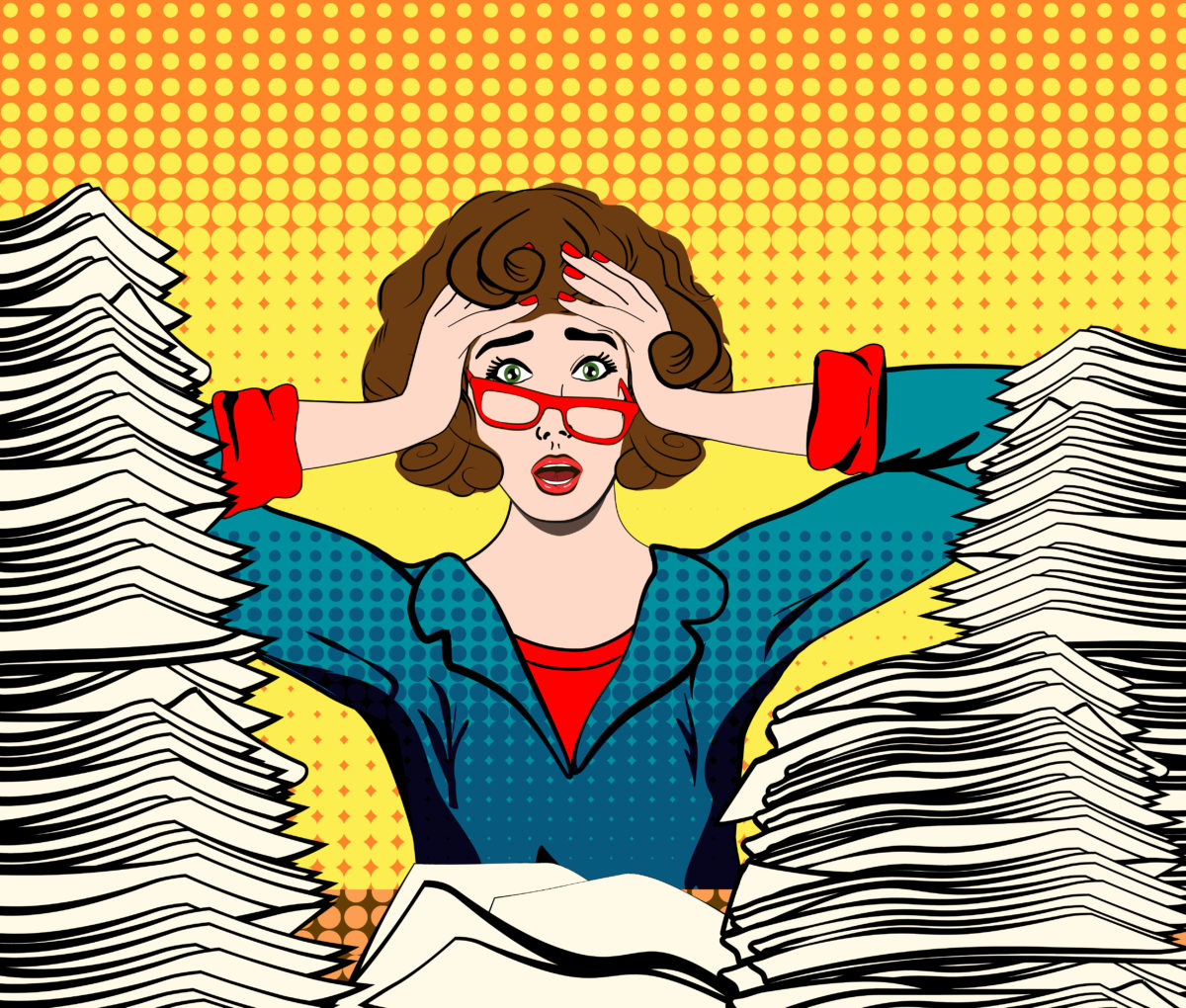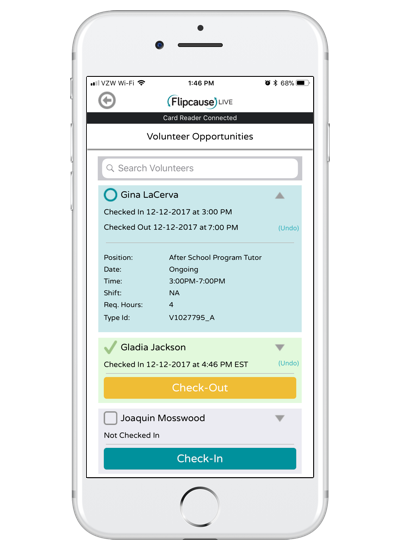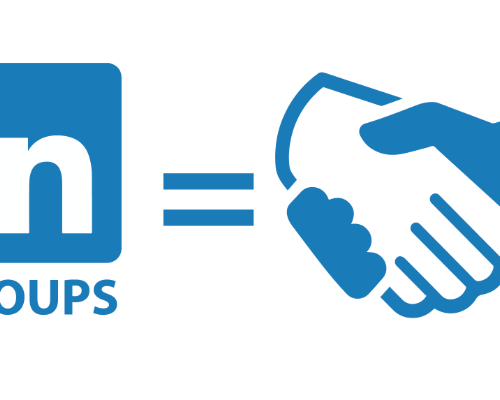We’ve all been there. We’re on-site at an event trying to find each ticket holder in a stack of stapled paper and manually and check them in using a pencil. Those manning the lists get frazzled, while the growing line of waiting people is getting irritated at how inefficient this is.
Finally – everyone’s checked in. The worst is over. That is, until you remember that you now have to go through those packets of papers, this time to manually enter the data into a digital format, into your database, and get all those email addresses to send them a thank you.
Or worse, those check-in papers are lost in the fray by the end of the event and land in the trash. All that time and effort to check everyone in is now wasted! It’s frustrating. It’s embarrassing.
Don’t let this be you – there is a better way. It’s 2018 after all, we have the technology to make your event-throwing-nonprofit life easier.
Three ways to level up
To avoid this headache, make sure your registration process is set up correctly from the beginning. Regardless of whether you are selling tickets or offering free admission, you want to ensure you’re collecting RSVPs in a digital format. At minimum, the information you’ll need to collect is names and emails.
At the most basic, this digital format can be a spreadsheet. And this spreadsheet can live in the cloud somewhere like Google Sheets, making it accessible from any computer or smart device. This will be a great start, especially if you currently use spreadsheets to manage your donors as a makeshift database. It’s digital and it’s portable, and can save a lot of time. But this too has its limitations.
Let’s explore the benefits and drawbacks of this and other methods.
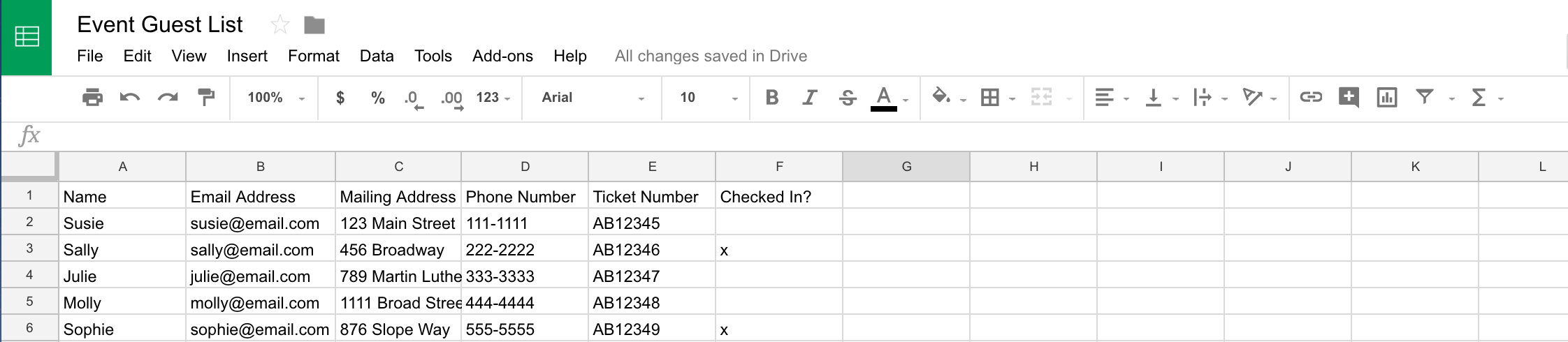 Level 1: On-site Computer & A Spreadsheet
Level 1: On-site Computer & A Spreadsheet
You can grab the report into an Excel or Google Sheets spreadsheet and manually check people in using a computer on-site.
PROS:
- Use the search function in the spreadsheet to quickly find the name of a person.
- Digitally record information – this potentially eliminates the need to do data-entry later and diminishes the risk of lost information.
CONS:
- You need to have a computer available on-site.
- You’ll still need to do some data entry if you need this information moved into another database.
- If you’re using something like Google Sheets, you’ll need an internet connection.
- If you plan to also take payments at the event, you’ll have to do it using cash and check only, or a separate credit card reader. In all cases, you’ll need to re-record those donations and transactions into your main database and attribute it to this event.
To eliminate these drawbacks, you need an event management tool that will feed the information into your donor database or CRM and from which you could easily get a report of registrations. The right tool will also include a feature to check-in these participants on-site at the event, instantly logging that data into the same database into the same event. With this, you’ll later be able to pull reports of everyone who attended, and these exports will include email addresses or any other information you need.
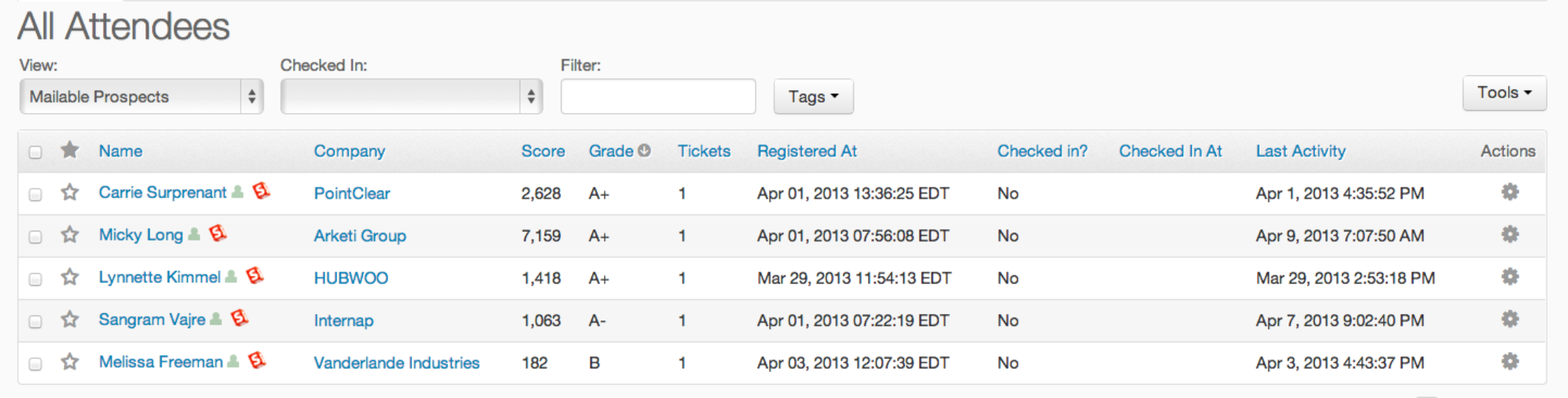 Level 2: On-site Computer or Tablet & Event Management Software
Level 2: On-site Computer or Tablet & Event Management Software
If you’re using an event management tool with check-in capability, you’re ahead of the game! You should be able to pull up your cloud-based account on any computer or smart device and manage check-ins right from within the software.
PROS:
- You can often use a mobile device, which is more portable than a computer.
- This also has a search function to quickly find the name of a person.
- Your check-in information is recorded directly into your database, hopefully eliminating the need to enter any additional data afterwards, and make it easier to download a list of emails or names of those who showed up.
CONS:
- You’ll likely need a mobile device with a larger screen.
- You need internet connectivity.
- If you plan to also take payments at the event, you’ll still have to do it using a third party or record it manually. In all cases, you’ll need to re-record those donations and transactions into your other database to tie it to this event.
This so typical that nonprofits have learned to live with it. But in a really ideal situation, this tool will also allow you to process donations and payments at the event, swipe credit cards, and record these transactions to that same campaign and database, as well as email an automated tax-receipt to your supporter.
That’s a tall order! Luckily, we can deliver.
We just released our mobile app, Flipcause LIVE, with eliminates all of these hassles.
Level 3: A mobile device & Flipcause LIVE App
The Flipcause LIVE app is designed specifically to make your event management as easy as possible. In the app, the check-in process takes as little as three clicks: Select the event campaign, search by name, and tap to check-in.
PROS:
- No need for a computer or a large-screen device – use an iPad or iPhone instead.
- This is by far the fastest method, and it records all the data to your Flipcause reports and database to that event.
- No need to do any data entry afterward, and check-in information is impossible to lose. To email all attendees, it’s just a quick report pull from the event afterward.
- Use the same app and interface to also accept credit card, cash, and check payments. These payments will be recorded directly into your Flipcause campaign and database, and you’ll be able to email an automated tax-receipt. You can also use the Flipcause Card Reader to swipe cards and avoid manual entry.
CONS:
- The Flipcause LIVE app is currently only released for iPhone and iPad and available for iOS 11 or later. It will soon be released for Android as well.
- Like the other methods, this also requires being connected to the internet. Luckily, if your venue doesn’t offer WiFi, you can use your mobile device’s data plan if there’s cell coverage.

Sure, we just might be a little biased here. We did create Flipcause LIVE and accompanying card reader specifically to relieve these common issues. But as always, no one knows better than you what your ideal process is. In this modern day, we are blessed with a myriad of technology to help us automate these previously time-consuming manual processes. Whatever tools you choose, do yourself a favor and ditch that paper list for some time-saving tech!