YOUR NONPROFIT AND PPC ADVERTISING ON GOOGLE
Wondering how people find you? It all starts with Google—well, almost.
Try Googling a few keywords related to your cause. Do you show up in the top 1-6 results? If not, people probably aren’t finding you organically through Google. While Search Engine Optimization (SEO) is a slow but steady way to improve your rankings, ads are the fast track to the top of search results.
Ninety percent of online searches start with Google, and all of the results include paid advertisements. You’ve seen them: small green “ad” indicators at the top, bottom, and sometimes side of the page.
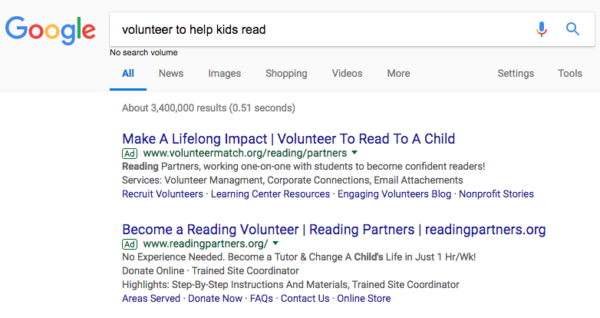
Businesses purchase this ad space through Google AdWords, a platform for publishing pay-per-click (PPC) ads on Google pages. Purchasing pay-per-click advertising on Google is a way of buying visits to your site, rather than trying to “earn” visits organically. PPC ads are auctioned—you “bid” for placement and only pay if your ad is clicked. For your nonprofit, PPC advertising is an opportunity to reach a new audience you haven’t tapped before.
GOOGLE AD GRANTS FOR NONPROFITS
If you’re thinking, “Wait, but we don’t have money to pay for advertising,” you’re in luck: through their Ad Grants program, Google offers $10,000 per month in free PPC ads to qualified nonprofits. That’s equal to $329/day—which is a lot of free money to play with!
As with all digital marketing tactics, you’ll have to decide if PPC ads are a worthwhile investment of your nonprofit’s limited time and resources. There is a learning curve, and ads require ongoing management. If you have the budget, hiring an expert can be worthwhile and can help ensure you’re not wasting your free money on failing campaigns.
If you want to take advantage Google Ad Grants on your own, plan to budget about 10-20 hours of employee or volunteer time to complete the process. After initial setup, you’ll need to maintain your account(s), so factor in a few hours per month in additional time:
Google AdWords Express = 15 minutes per week
Google AdWords = 1+ hour per week
NAVIGATING GOOGLE AD GRANTS and ADWORDS
If you decide to pursue PPC advertising on Google, they have a simple five-step guide to get you started. They also have tons of great resources to guide you through the process. Be sure to familiarize yourself with the major changes to the Ad Grants program in 2018 as well.
A ROADMAP TO SUCCESS WITH GOOGLE ADS
To help you make the best use of your limited time, we’ve put together a brief guide with key tips below to help keep your nonprofit on track.
1. Review their requirements for eligibilitY
To participate, your nonprofit needs to:
- Hold 501(c)(3) status
- Agree to Ad Grant’s requirements for how to receive and use donations obtained from the grant
- Have a high-quality website
2. Register your organization with Google for NonprofitS
Before you can get started with Ad Grants, you’ll have to sign up for Google for Nonprofits.
- This process includes registering your nonprofit with TechSoup, an international network of NGOs that provides tech support and donated/discounted tech tools to qualified nonprofits.
- Remember: you’ll need to use the same email to register your nonprofit, create your AdWords and AdWords Express accounts, and apply for your Ad Grant.
3. Create your AdWords account
In their five-step guide, Google calls this “Enroll in Ad Grants.”
- Choose to set up an AdWords account (if you plan to manage campaigns on your own) or create an AdWords Express account (for automated advertising with minimal person-power). You can also choose to use both!
- So you know: AdWords and AdWords Express are two different accounts. You will need to sign up for each one separately, but they will share the budget from your Google Ad Grant.
- You will also need to add conversion tracking to your website if you haven’t already.
4. CONFIGURE YOUR ACCOUNT PROPERLY
This part can be tricky: you need to actually create your ads before you receive grant funding from Google!
- After creating your account, the next step is setting up two campaigns in Google Adwords—or one in AdWords Express—before applying for your Ad Grant.
- Google’s Tips for Success will help you structure your account and choose the best keywords to achieve your desired results—like finding new volunteers and donors.
- For ads in AdWords, you can use Google’s Campaign Planning Template to plan your content.
- So you know: Google Ad Grant money is only for ads on Google search pages. These ads are only text-based (no images or videos).
- Once you create your campaign, you can use Google’s Keyword Planner to choose your keywords. Within the AdWords interface, you will see a small wrench icon at the top of the screen. Once you click, you can find the Keyword Planner under the “Planning” section on the left. The Keyword Planner lets you type in potential keyword phrases to see whether they’re likely to drive traffic to your site.
- Remember: ads are only as good as the content they’re leading to. Make sure you’re giving people what they’re looking for, and that there’s a clear call-to-action (CTA) once they get there!
- Never enter your billing information. Once you configure your account and create your campaigns, you’ll need to apply for your Ad Grant to receive your funds.
5. Apply for an Ad Grant
In their five-step guide, Google calls this, “Submit for Review.”
- It’s worth it to follow Google’s instructions closely. Before releasing your funding, they will review your account configuration and campaigns. If you need to make any changes, you’ll receive an email with the details. The team at Google will approve your Ad Grant once everything meets their requirements.
- So you know: Google has dedicated AdWords Specialists who can walk you through the setup process over the phone. If you have questions or get stuck at any point, you can give them a call to receive additional support.
Have any tips for nonprofits interested in using Google AdWords? Running into trouble? Share your experience with our community in the comments.
PPC Advertising is just one of many tactics your nonprofit can use to build support online for your cause. As you grow your digital marketing efforts, you can use our free eBook as a resource to help plan, measure, and optimize your strategy to get the best results for your organization:
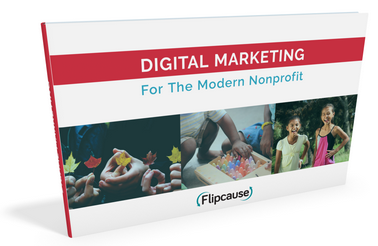

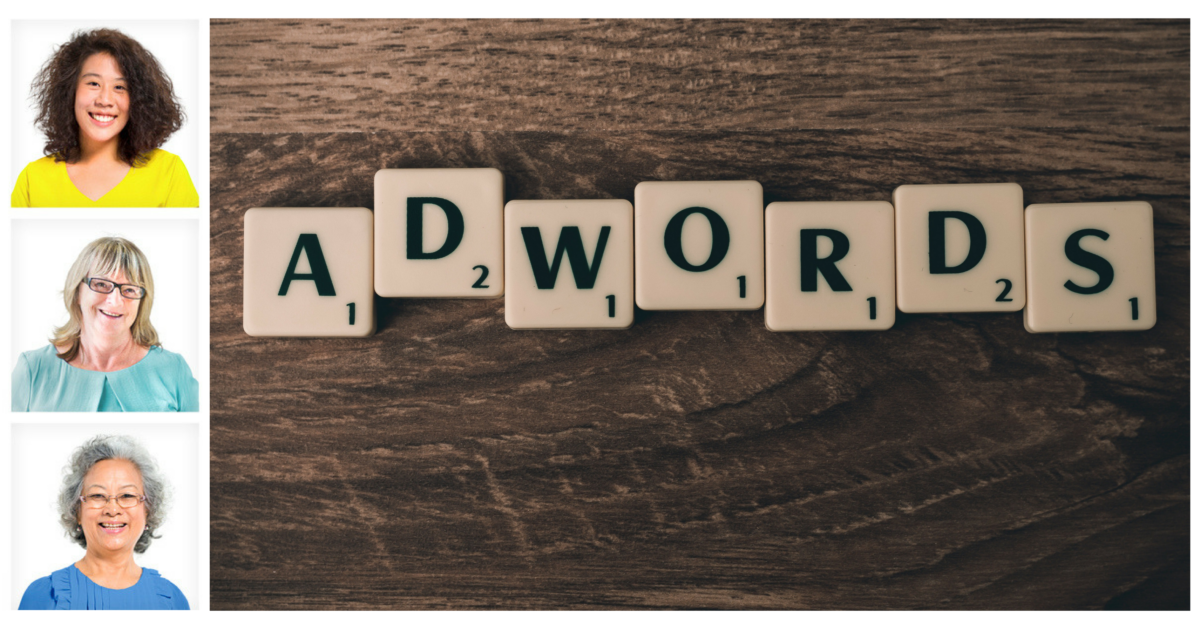

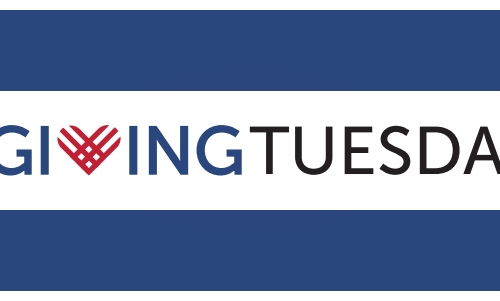
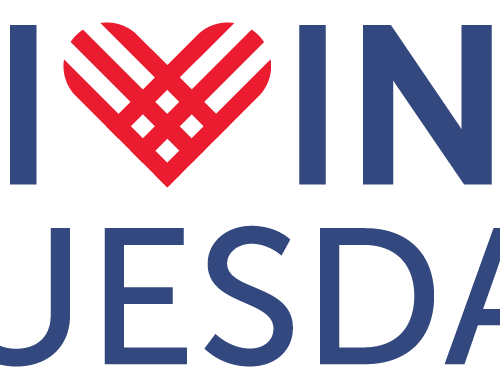
Ujwal Pandit
May 19, 2020Hello, I read your article, and your information about PPC is really amzing and very helpful for me. Thank you very much:)
Olivia Tsui
May 19, 2020Hi Ujwal, I’m so glad to hear this was helpful for you!