the Best Free Tech for Nonprofits
You know the feeling: you already have a lot on your plate, but you don’t have the budget to pay for technology that will make your job easier. Or the time to scour the internet for the one tool to help you get your job done for free.
But not to worry—at last year’s Nonprofit Technology Conference, NTEN Board Member Jason Shim came to the rescue with a stellar 30-minute session on the best free tech tools for nonprofits. Below are his recommendations, along with a few of our own:
Free Tech Tools for: Security
HAVE I BEEN PWNED
Enter your email address on this site to see if you’ve been part of a data breach.
GHOST PROJECT
If you find out that you’ve been part of a data breach, this site will tell you exactly what personal data has been compromised.
BITWARDEN or 1PASSWORD
These password managers help you keep your nonprofit safe online—and they’re (reputable and) free! All you’ll need to remember is one password for login. (Note: 1Password currently only offers paid options, however, they offer 50% discounts to nonprofits. Bitwarden does offer a free option.)
Free Tech Tools for: Content
CANVA
Canva’s free image editor lets you create beautiful graphics for all your content. And even more important: nonprofits can access their Professional version (collaborate with teams, setup your brand colors + fonts, and more) for free
PHOTOPEA
A free online version of Adobe Photoshop. It’s great for when you have limited licenses in the office and need to make edits to photos (without borrowing someone’s laptop).
REMOVEBG
Have you ever tried to manually remove a background from a photo? You need to know Adobe Photoshop and it still takes forever. This tool lets you remove the background in a few clicks, as long as the photo is of people. The technology relies on facial recognition, so it’s not great at removing backgrounds from other images. But still, it’s a huge time-saver!
KAPWING
You can do plenty of video editing in iMovie if you’re on a Mac. But if you’re using Windows and looking for a video editor, Kapwing gives you lots of functionality to create and edit video.
VIDYARD – GOVIDEO
This chrome extension lets you capture video right from your computer and share it via link. It’s great for simple, personalized thank-you videos for donors on the fly! Your staff can record a quick message and add the link right into your thank-you email.
LICECAP
Have you ever tried to record your computer screen and turn it into a .gif? It can be WAY more complicated than you want it to be. This program lets you record videos right from your computer and turn them into .gifs.
TEMI.COM and REV.COM
These tools are so helpful for transcribing speech to text or captioning your videos. While they’re not free, the rates are as low as $0.10/minute for transcription or $1.00/minute for captions.
Express Scribe
Their standard tool is great if you have an audio recording that you need to transcribe. Save your staff time for more important things!
MAILCHIMP
Mailchimp is a must-have nonprofit tool email marketing and any mass email communications. We wrote extensively about it in our earlier post, but it’s worth mentioning here as well. You can maintain up to 2,500 contacts and send 12K emails per month for free!
Free Tech Tools for: Your Website
STAYRESPONSIVE.COM
Want to know what your donation form looks like on mobile? (You should.) You can enter your URL and preview what your content looks like to make sure that it renders properly for everyone, regardless of the device they’re using.
ManageWP
With ManageWP you can add multiple WordPress sites to a single dashboard, create backups, and more.
Free Tech Tools for: Social Media
Linktr.ee
Want to link to more than one page in your Instagram bio? This tool lets you build an intermediary landing page that contains the links you need in a visually pleasing layout.
Sharekit.io
Though, not free, we wanted to include this on our list because of how helpful we find it for social sharing. Sharing links on social media can give you some funky looking results. With this tool (and some IT support) you can customize what your link previews look like. (Read here for more info on their pricing)
Free Tech Tools for: Teams
MEEKAN by Doodle
Forget sending out Doodle polls and waiting for responses or going through everyone’s calendar manually to schedule a meeting. Meekan’s AI will analyze schedules and automatically find a meeting time that works for everyone.
ASANA
We love using Asana for project management and collaboration. Add multiple team members, manage tasks and deadline, and communicate about progress. Bonus: unicorns will fly across your screen when you complete a task. And if you need to find a happy place in the middle of your workday, they’ve got plenty of settings and hacks to bring you joy. Including a screen full of kittens. Seriously.
KRISP.AI
If you ever need to join a conference call from a crowded coffee shop, this AI driven audio filter will remove the background noise so all they hear is your voice.
BOOMERANG
With the Boomerang Gmail add-on you can schedule emails to send at a certain time, better manage your inbox, and even setup Read Receipts to know if your messages are being read.
TRIPIT
Planning business travel for teams or volunteers can quickly become a hairy business. With TripIt, you can create travel itineraries and email everyone with updates.
Free Tech Tools for: Volunteer Management
TWILIO
Jason Shim, the session presenter, demonstrated this tool in real-time. With Twilio, you can automate a series of text messages to collect information from potential volunteers or other event attendees. Just setup your custom messages in advance and have everyone text a single phone number to participate from their phone. A great resource that lets you ditch the clipboard and manual entry for followup! (Note: Twilio does have a cost, however, they offer eligible nonprofits a $500 kickstart credit)
Free Tech Tools for: Self-Care
JUSTGETFLUX.COM
This last tool is about self-care. If you’re having trouble falling asleep at night, it might be from staring at your computer screen all day. Installing f.lux filters out the blue light that comes from our screens and messes with our sleep patterns.
Don’t see the type of tool you’re looking for on this list? Jason also recommended contacting software companies directly and asking for a discount. He’s had success negotiating nonprofit rates, starting the conversation with something like, “a 50% discount on your software will help us [describe the impact].”
Are there free tools that make your job easier? Share them with our community in the comments and we’ll add them to the list!
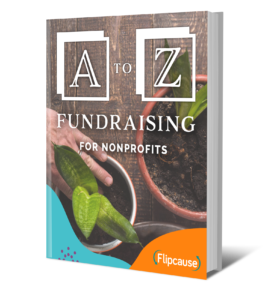
Want to learn the basics of fundraising? Download our latest guide, A to Z Fundraising for Nonprofits:





Alex Wilson
April 23, 2019Canva is a life saver!
Max
July 22, 2022This list is a life-saver. It contains all the necessary categories of tools. I just want to suggest one more service to your list.
The tool is called StatusGator. It helps non-profits to monitor their website, notifies when any of your cloud software is down (e.g. Twilio, MailChimp, etc.), and creates status pages. They have both a free plan and provide discounts for non-profit organizations.