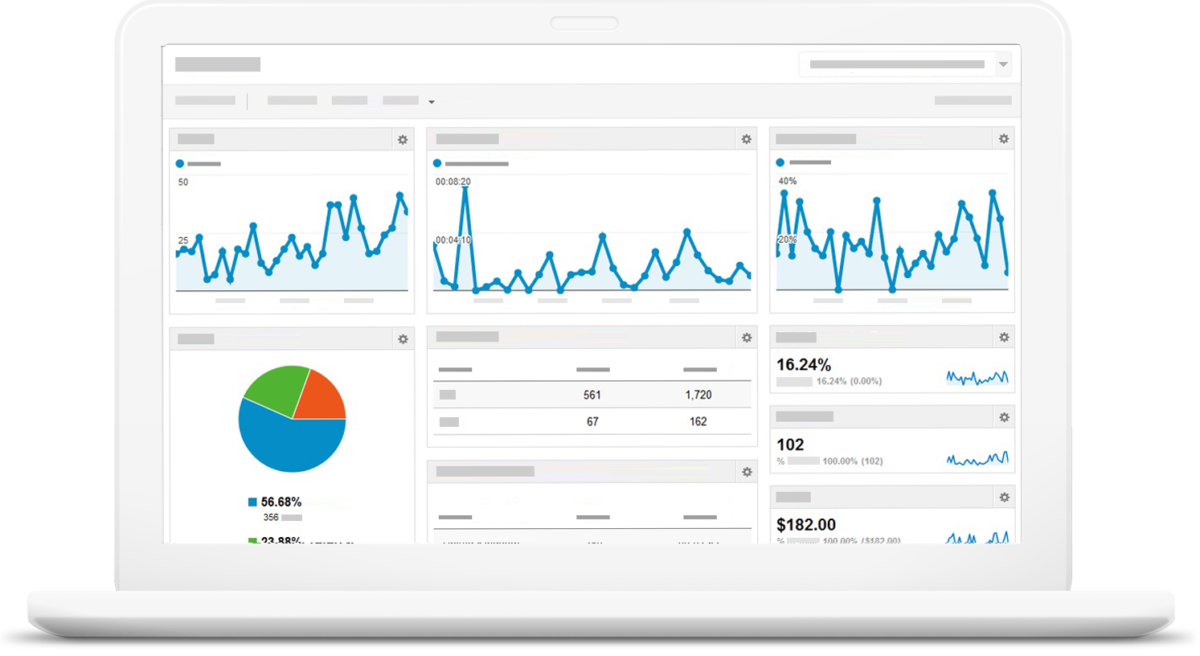You probably already know that Google offers $10,000 a month in free advertising through their Ad Grants program. Hopefully, you’ve already been taking advantage of it (if not, here’s how).
Whether you’re a seasoned pro or new to this, you will need to revisit your AdWords strategy in 2018. Google made some major changes to this program and added new requirements. Nonprofits will need to act quickly to avoid squandering their Ad Grant, or worse – losing their Grant completely.
Here’s what you need to know to make the most out of your free advertising budget this year!
Key Changes to the Ad Grant Program
(Effective January 1)
1. No More Bid Cap!
Let’s start with the good news. While $10,000 in free advertising is great in theory, it doesn’t mean much if you can’t actually spend it. The $2 bid cap previously imposed on Google Ad Grantees made it virtually impossible for nonprofits to spend their full grant. The cap is now lifted when you opt for the Maximize Conversions bid strategy. This strategy automatically sets the bids based on performance, allowing nonprofits to compete with paid advertisers.
2. New 5% Click-Through Rate Requirement
This one is going to sting the most – if your click-through rate (CTR) falls below 5% in two consecutive months, your account will be suspended and risk cancellation. If your account gets cancelled, although you can reinstate it, you’ll have to start from scratch and your hard work in your current account setup will be lost. If your account is in danger of suspension, Google will send in-app notifications and offer educational resources to help improve.
Because you and I believe in running a more effective organization, we recognize that this new requirement is there to push us to become stronger in our advertising strategy this year. Shouldn’t we be aiming for click-through-rates above 5%, anyway? Otherwise, our efforts are not yielding much of a return on the time invested.
The other requirements that were also added are actually there to help you get to 5% CTR or above, and have an overall more effective strategy.
3. Requirements to Correctly Structure Your Account
Use geo-targeting.
Make sure your ads are only appearing for the geographic areas with supporters relevant to you.
Use quality keywords.
Single word, non-branded keywords are prohibited, as well as branded keywords not owned by your nonprofit, ie. “Google” or “Facebook”.
Keywords must have a quality score of 2 or better, which also helps eliminate nebulous terms like “foundation” or “charity.” The keywords you use should be both specific, and directly related to your nonprofit’s core mission.
Have at least 2 active ad groups.
You’ll need to have, at minimum, two ad groups, with at least two ads running in each group. This may sound like another annoyance, but ultimately it’s a best practice anyway. Having multiple versions of a targeted ad will give you insight on what approach performs better and gives you a better chance of driving traffic and conversions.
Have at least 2 sitelink extensions.
Sitelink extensions are the little additional links under the main link of your ad that allow people to jump to specific subpages on your website to get to what they want directly. For a nonprofit, this would be key action areas such as the donation page, the contact page, or the get involved page. In fact, just by adding sitelink extensions, you’ll be increasing your CTR by 10-20%! Another side benefit, is they allow your text ad to take up more screen real estate and grab more attention. Google recommends having at least 6 sitelinks for desktop and 4 sitelinks for mobile, but you can add many more, and they are free to add. Just remember, that you are required to have at least two active in your account to keep it running.
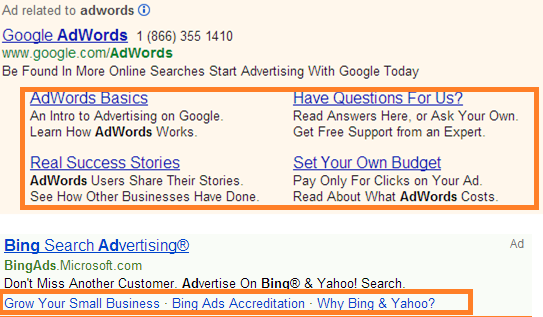
An example of what sitelink extensions look like on a Google ad.
What this means for you
In plain words, it’s time to take your AdWords strategy to the next level. It will be wise to make your AdWords strategy a priority in your 2018 nonprofit resolutions. Be prepared to budget additional man hours in to getting familiar with these concepts and putting them in action, or risk losing your Grant entirely.
Even if you just can’t squeeze this one into your man hours quite yet, all is not lost. There is one thing that is better than not using Ad Grants at all – you can opt for Google AdWords Express. With AdWords Express, you’ll have to do a quick set up and trust Google to automate when and where your ads appear. However, it should be emphasized that this strategy is truly a last resort. It’s probably better than no strategy at all – hey, at least you’re advertising – but having no control on when ads appear for your nonprofit, and what keywords they use, can create expensive click-throughs that are irrelevant and wasteful. At worst, it can tarnish your brand reputation. If you’re curious, here’s a list of embarrassing search phrases that came up for some clients using the AdWords Express strategy.
Google has lifted the spending caps that have held nonprofits back, and has challenged them to approach their free advertising seriously. While growing pains are never fun, they are always worthwhile. How much more impact and engagement can you drive with a minimum of 5% click-through rate at $10k a month? If you’ve done only the bare minimum with your Ad Grant, how much money have you been leaving on the table?